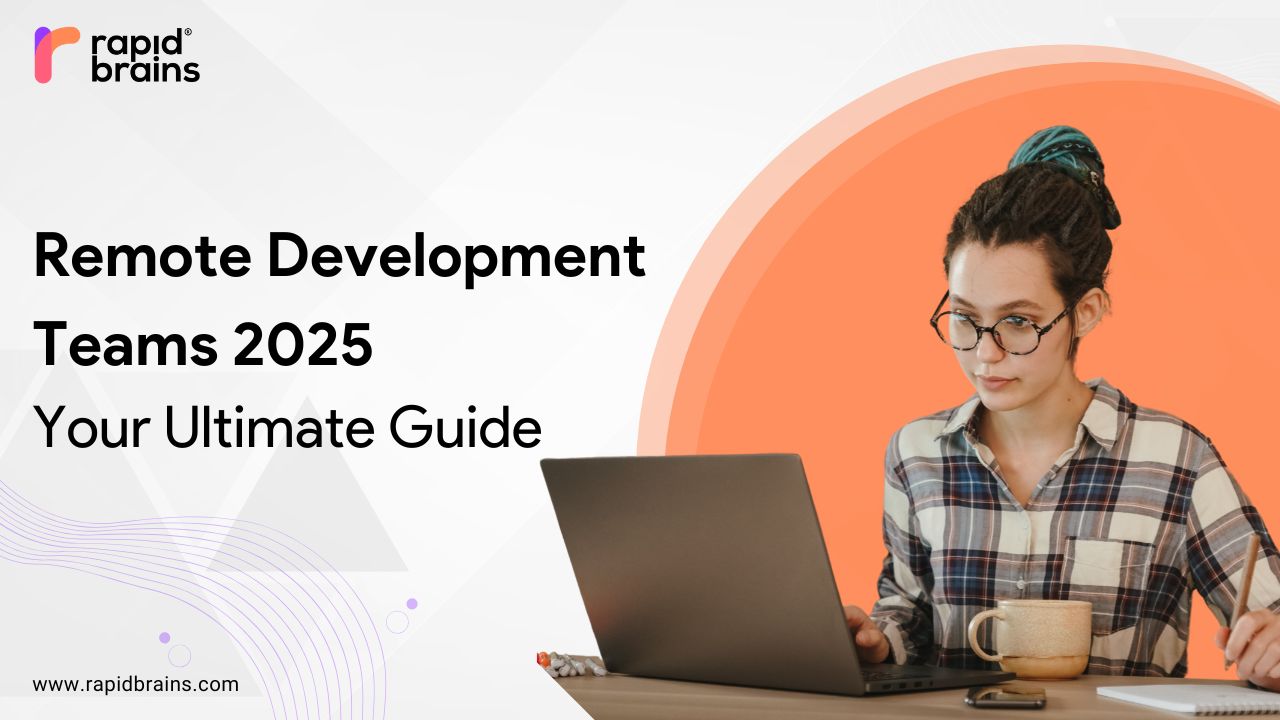Introduction
SAP Fiori has significantly improved the user experience for SAP S/4HANA, offering an intuitive and responsive interface that simplifies daily operations. It empowers businesses to streamline their processes and increase productivity across the board. However, as technologies advance and systems grow more complex, role assignments that govern access to system functionalities must be carefully managed. Obsolete or deprecated apps can hinder system performance, pose security risks, and complicate upgrades.
For this reason, businesses increasingly hire SAP developers to manage their SAP environments, ensuring that role definitions are kept up to date and aligned with current business needs. In this blog, we’ll explore the importance of amending roles with obsolete apps, understanding why and when to make these changes, and how hiring remote SAP developers can be essential for ensuring a smooth upgrade process.
Understanding Obsolete and Deprecated Apps
Obsolete and deprecated apps are applications that are no longer supported or relevant in the system due to advancements in technology or shifts in business practices. Understanding these types of apps is critical for maintaining a secure and efficient SAP environment.
- Obsolete applications: These are apps that have been fully retired and are no longer receiving updates or support from SAP. They have been replaced by newer, more efficient alternatives, and continuing to use them poses significant risks, including system crashes and data loss.
- Deprecated applications: While still available, deprecated apps are flagged for eventual removal. SAP may still support them, but they are not recommended for use in the long term. Relying on these apps can slow system performance and create future compatibility issues.
Keeping these outdated apps in your system increases the risk of inefficiencies and vulnerabilities. Many companies hire developers or remote SAP developers who specialize in identifying and eliminating such apps, ensuring that their SAP environments are optimized for performance and security.
The Impact of Obsolete Apps on Upgrades
When roles contain obsolete or deprecated apps, they introduce a range of challenges during the upgrade process. These outdated apps can severely affect system performance and lead to other operational issues that increase the complexity of upgrades.
Compatibility Issues
One of the biggest risks obsolete apps pose is compatibility with newer versions of SAP Fiori or SAP S/4HANA. These outdated apps may no longer be supported in the upgraded environment, resulting in errors or system crashes. This can disrupt business operations and delay the entire upgrade process. Hiring remote developers with expertise in SAP upgrades ensures that obsolete apps are identified and replaced early, preventing compatibility issues during the upgrade.
Performance Degradation
Obsolete apps can slow down system performance by consuming unnecessary resources. These apps often lack the optimization found in newer versions, causing delays in processes and reducing overall efficiency. By hiring SAP developers, businesses can ensure that their systems are operating at peak performance, as experts will clean up obsolete apps and streamline system operations.
Security Vulnerabilities
Obsolete and deprecated apps are more likely to have unpatched security flaws, leaving the system vulnerable to attacks. Continuing to use these apps exposes sensitive data and critical system functions to risk. Many companies opt to hire remote SAP developers to ensure that obsolete apps are removed, keeping the system secure and compliant with the latest security standards.
User Confusion and Decreased Productivity
Outdated interfaces and functionalities can confuse users, leading to frustration and reduced productivity. Users expect modern, intuitive apps that match their business needs. Continuing to use obsolete apps can create inconsistencies in the user interface, making it harder for employees to perform their tasks efficiently. Hiring developers to clean up obsolete apps ensures a more seamless and productive user experience.
Why and When to Amend Roles
Amending roles that contain obsolete or deprecated apps is crucial for ensuring optimal system performance, security, and efficiency. There are several key reasons and scenarios where amending roles becomes necessary:
Improved System Performance
By removing obsolete or deprecated apps from role definitions, businesses can improve overall system performance. Outdated apps often consume unnecessary resources, slowing down processes and reducing productivity. Hiring remote developers to handle these updates ensures that the system is optimized and running efficiently, without unnecessary load from outdated apps.
Enhanced Security
Outdated apps are often a security risk, as they no longer receive updates or security patches. Removing these apps from roles eliminates potential vulnerabilities, keeping the system secure from external threats. Many businesses choose to hire SAP developers to ensure their systems remain compliant with security standards, particularly during major upgrades or system changes.
Reduced Upgrade Effort
Amending roles before a major upgrade reduces the complexity of the process. Outdated apps can introduce errors and delays during upgrades, while a streamlined role definition makes for a smoother transition. Hiring remote SAP developers with experience in upgrades ensures that all obsolete apps are removed, reducing the effort required during the upgrade process.
Streamlined User Access
Removing obsolete apps from roles ensures that users only have access to the most relevant and up-to-date applications. This not only improves productivity but also prevents users from being overwhelmed by unnecessary options or outdated interfaces. Hiring developers who specialize in SAP role management ensures that role assignments are aligned with current business workflows and user needs.
When to Amend Roles:
- Before a Major Upgrade: Upgrading to a new version of SAP S/4HANA or SAP Fiori is an ideal time to clean up role definitions. Removing obsolete apps reduces compatibility issues and simplifies the upgrade process. Companies often hire SAP developers to manage this task and ensure that the upgrade goes smoothly.
- Implementing New Business Processes: When businesses introduce new workflows or processes, role definitions should be updated to reflect these changes. Amending roles to remove obsolete apps ensures that employees have access to the latest tools they need to perform their jobs effectively. Hiring remote developers provides flexibility and specialized expertise in making these changes.
Best Practices for Amending Roles
Here are some best practices for amending roles with obsolete or deprecated apps to ensure a smooth and secure upgrade process:
1. Identify Obsolete Apps
The first step in amending roles is identifying which apps are obsolete or deprecated. Conducting a thorough audit of your system is essential for identifying outdated apps. Hiring remote SAP developers can help expedite this process, as they have the expertise to quickly pinpoint obsolete apps that need to be removed.
2. Remove Obsolete Apps
Once the obsolete apps have been identified, they need to be removed from the role definitions. This process requires precision to ensure that no essential functionality is lost. Many companies choose to hire developers who specialize in SAP system audits to handle this task efficiently and accurately.
3. Assess the Impact on Users
Before making any changes, it’s important to assess how removing these apps will affect users and business processes. Removing an app that is still in use can disrupt workflows, so careful analysis is necessary. Hiring remote developers with expertise in SAP user management ensures that these changes are made without negatively affecting productivity.
4. Communicate Role Changes
Inform users about the role changes well in advance to ensure a smooth transition. Clear communication can help minimize disruptions and prevent confusion. It’s also important to provide training if new apps are introduced in place of obsolete ones.
5. Test and Validate the Changes
Before implementing role amendments, thoroughly test and validate the new role definitions to ensure everything functions as expected. Hiring SAP developers to oversee the testing process ensures that all systems are operating optimally after the changes are made.
Conclusion
Upgrading SAP Fiori for SAP S/4HANA presents an excellent opportunity to optimize your system for better performance, security, and user experience. By amending roles with obsolete or deprecated apps, businesses can streamline their upgrade process, improve system performance, and reduce the risk of security vulnerabilities. Hiring remote developers with expertise in SAP upgrades ensures that role assignments are properly managed, obsolete apps are removed, and your system remains secure and efficient. Whether you’re preparing for a major upgrade or implementing new business processes, hiring SAP developers can help you navigate these complex tasks and set your SAP environment up for future success. Following best practices and working with skilled remote SAP developers will ensure that your system operates smoothly, enabling you to focus on growth and innovation.